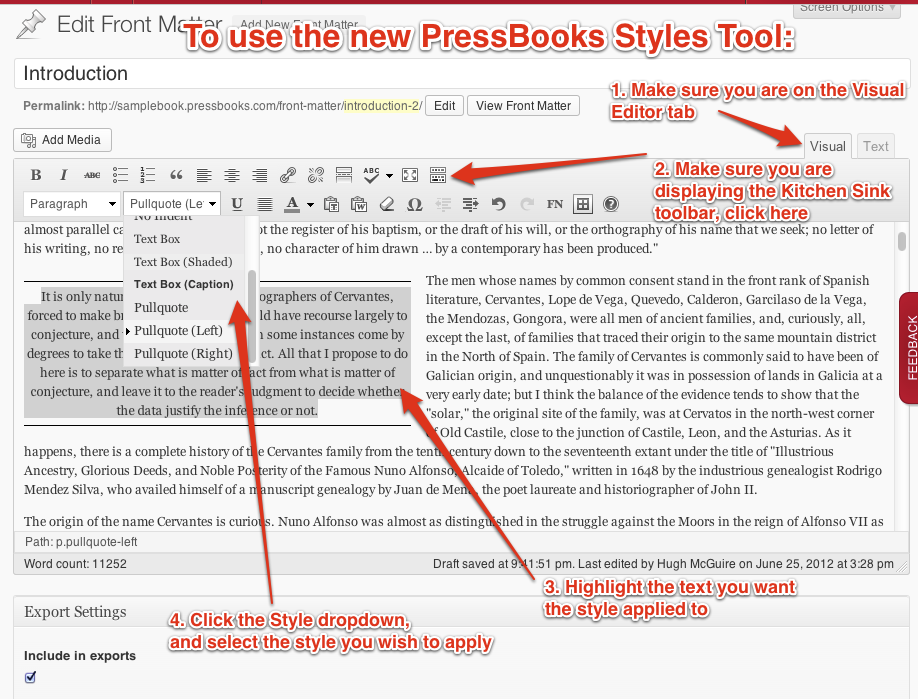PressBooks has a number of custom styles we use … bookish kinds of formats and design elements. We’ve just implemented a new feature: a style dropdown in the visual editor that will allow you to easily select text and apply these styles. Styles should be applied in all formats: PDF, EPUB, MOBI and Web, and all themes.
Currently the style menu supports:
- Indent (will force the paragraph to indent, no matter what other rules would otherwise apply)
- Hanging Indent (will make a hanging indent)
- No Indent (will force the paragraph to not indent, no matter what other rules would otherwise apply)
- Text Box (surrounds the text in a textbox)
- Text Box (Shaded) (surrounds the text in a shaded textbox)
- Text Box (Caption) (styling for a textbox caption)
- Pullquote (pulls out and highlights a piece of text)
- Pullquote (Left) (floats your pullquote left)
- Pullquote (Right) (floats your pullquote right)
We will be adding more styles as time goes on. If you need something, or something isn’t working as expected, can you let us know? Support@pressbooks.com
See below for how to use the Styles menu:
- Make sure you are on the Visual Editor tab
- Make sure you are displaying the Kitchen Sink toolbar, click here
- Highlight the text you want the style applied to
- Click the Style dropdown, and select the style you wish to apply
PressBooks is a simple book production tool that makes ebooks & PDFs … Perhaps you’d like to make your own books?
Contact us if you run into any troubles: support@pressbooks.com