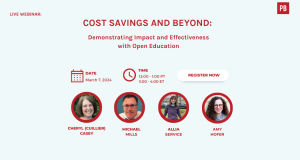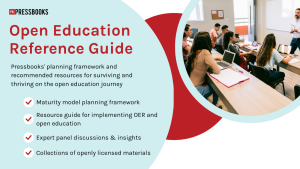Take a look at our new textbook theme and try out its coolest feature: interchangeable fonts
As some of you may have noticed, we have a tradition here at Pressbooks of naming our book themes after famous authors. We’ve tried to imprint the legacy that these authors and their books have left on literature onto the designs we offer you.
We’ve shaken it up a little bit this time. Our new theme does still carry the name of a well known author — however, we’ve chosen her not for her status in literature but for the difference she’s made in the world of education.
In 2014, Malala Yousafzai was named the youngest ever recipient of the Nobel Peace Prize for her activism for girls’ and womens’ right to education. As a child journalist she had helped open eyes across the world to the violence in Pakistan as the Taliban bombed more than 100 girls’ schools and banned all girls and women from an education. In 2013, her memoir I Am Malala: The Story of the Girl Who Stood Up for Education and was Shot by the Taliban was published.
Most of you probably do know her story, so we won’t go too much farther into it. But why name our new theme Malala? Because she symbolizes many of the principles that drive us here at Pressbooks: equality, passion, commitment, and the right to an education.
We’re very proud to work with organizations around the world that are making education more accessible to those pursuing it. We hope to now make that work a little easier with this new theme, built specifically with open textbooks in mind.
The Design
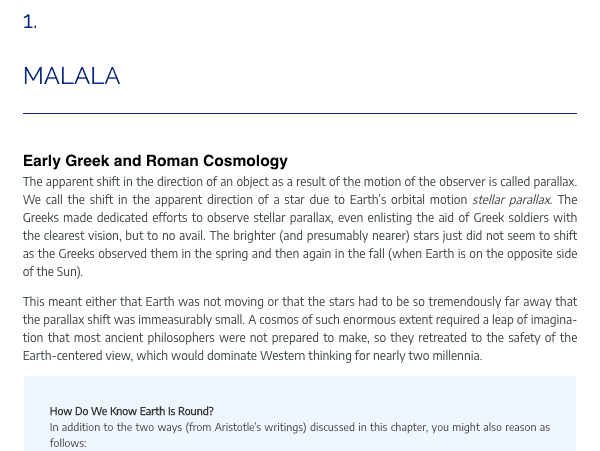
The Malala theme was designed to be digital-first and education-first.
If you’re familiar with the backstory on Pressbooks, you know that we didn’t start out in the education technology business. Most of our clients were small presses and self-publishing authors, which is why a number of our book designs are more suited to monographs or fiction than they are to textbook production. After we realized that the open education community was where our technology was most needed, we began to recognize that digital-first book design was one place where we still weren’t meeting the needs of textbook readers and textbook creators. We worked with eCampusOntario to build two new themes for educational texts: McLuhan and Jacobs. These were made available in early 2018. Now, we want to take that further.
With this new project, we wanted to do a few things:
- Increase the number of themes book creators have to choose from for academic texts
- Build a book theme with conscious thought about the differences between digital reading and print reading, that meets the needs of both
- Let book creators have more control over the design of their books
So, what makes Malala different from other themes? First off, it’s built with different fonts for digital and print reading.
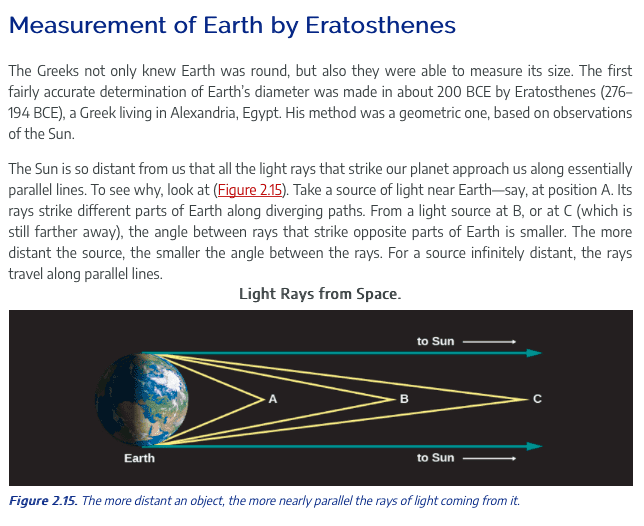
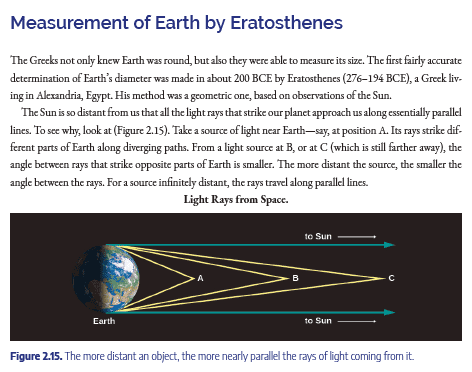
Much research has shown that people have an easier time reading sans serif fonts on screens, and serif fonts on the printed page. (As an example, that’s why the browser and operating system on your phone or computer use sans serif fonts as the default for all your device’s settings). Removing an obstacle from the difficulty of reading a text can allow students and readers to more easily understand its content.
The Malala theme uses the open sans serif font Encode Sans in ebook and webbook formats, and the open serif font EB Garamond in the PDF format. This means that your books are going to look more different than you’re used to in their various formats if you decide to keep the default settings. (Note that all fonts in all themes on Pressbooks come from open font repositories.)
However, Malala has one more trick up its sleeve that gives you broader control over the appearance of your book in every format.
Interchangeable Fonts
We’re also introducing what our developer Dac Chartrand has dubbed “Shape Shifter Technology” — read more on that here, if you want. You now have the ability to change the font for the header text and body text for each of the three primary formats Pressbooks creates: webbook, ebook, and PDF. Go to Appearance > Theme Options from the left sidebar menu of your book with the Malala theme applied, then select the tab for the format you want to customize.
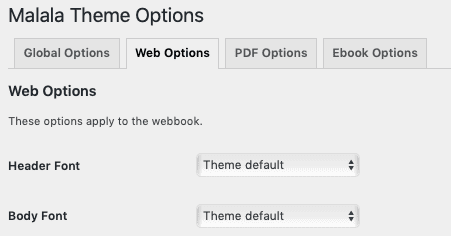
The setting for each text type for each format allows you to choose from a number of open serif and sans serif fonts.
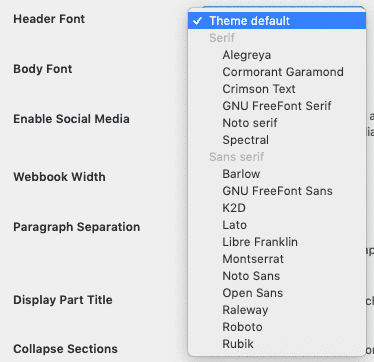
Each setting affects only the format you’ve changed it for, so you can choose to customize your webbook separately from your print book, for example.
For now, the interchangeable fonts feature is only available on the Malala theme. We’re excited to get your feedback, and may soon make it available on other themes.
Attribution notice: Sample images of the Malala theme picture content from Astronomy OpenStax – 1st Canadian Edition, which holds a Creative Commons Attribution 4.0 International License. Content may differ from the original.