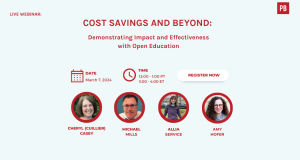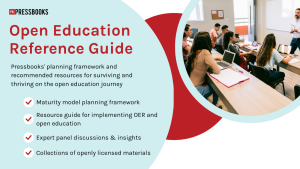Enhanced Interactivity (Video, Audio & More) Now Available in Pressbooks
By Elizabeth Mays |
We’re happy to announce some major improvements to interactivity in Pressbooks books.
Previously, if you wanted to include a video (or other embedded content) in Pressbooks, there were three ways to do it. The first was to include a link to the video, which worked well on the webbook, but not anywhere else. Uploading the video or multimedia file into Pressbooks had the same problem, and was not the best use of Pressbooks’ storage space. So as best practice, we recommended option three: including a screenshot and linking that to the resource hosted elsewhere on the web (YouTube, Vimeo, or the like).
But now, when you embed a regular link to multimedia content, not only will it work in the webbook, but that embedded content will also degrade gracefully in non-web formats, such as the PDF for print and the ebook formats. Note that Pressbooks still doesn’t support embedding of iFrames because they pose security risks.
We’ve worked hard to find a solution to the display and behaviour of these elements in the non-web outputs (thanks to eCampus Ontario for funding this development work). Now, you can embed video, audio, or interactive content into your book from select pre-approved hosting sites. Detailed instructions on how to do so can be found in our user guide.
In addition, if you include a video, audio, or other multimedia file in your book, Pressbooks will insert an appropriate visual placeholder for it in your non-web outputs, along with a link so that those readers can go to the resource on the Web. If available, Pressbooks will also insert a thumbnail of the element in the non-web outputs.
![]()
![]()
![]()
Placeholders for interactive content or media elements in non-web formats, to be accompanied with text and the URL of the element on the web.
Next to the placeholder, you’ll see a note for the reader: “An interactive or media element has been excluded from this version of the text. You can view it online here: URL OF CONTENT IN PRESSBOOKS.”
Want to give the new capability a whirl? You can find instructions for how to embed multimedia in our user guide.
H5P Interactive Content
Pressbooks EDU networks have even more capability than these standard features. By default, all Pressbooks EDU networks will include the H5P plugin, which has become popular among educational Pressbooks users to enable H5P interactive content. Learn more about using the H5P plugin on your Pressbooks EDU network in our user guide.
Is your university interested in a Pressbooks EDU network? Email us at sales@pressbooks.com to learn more.