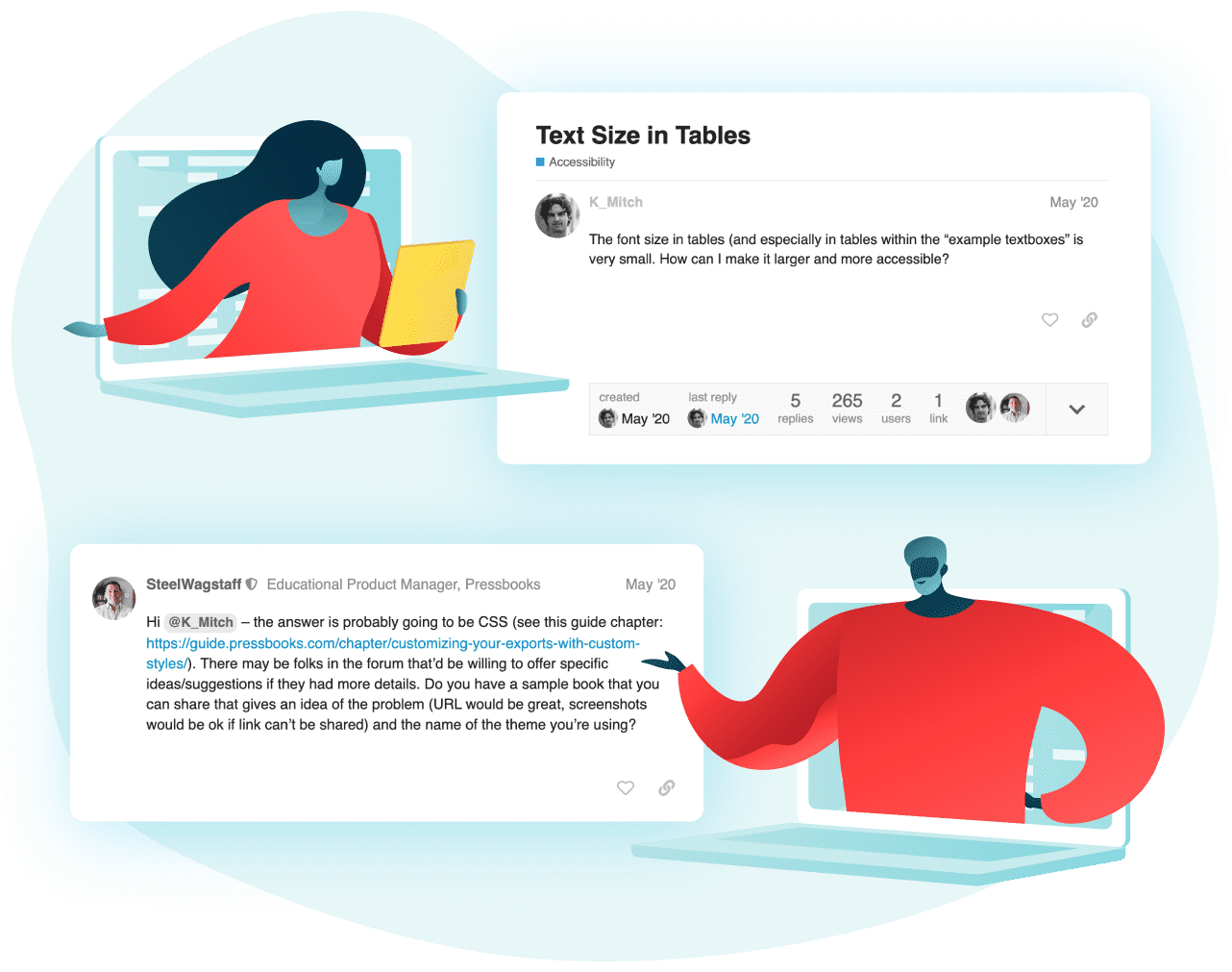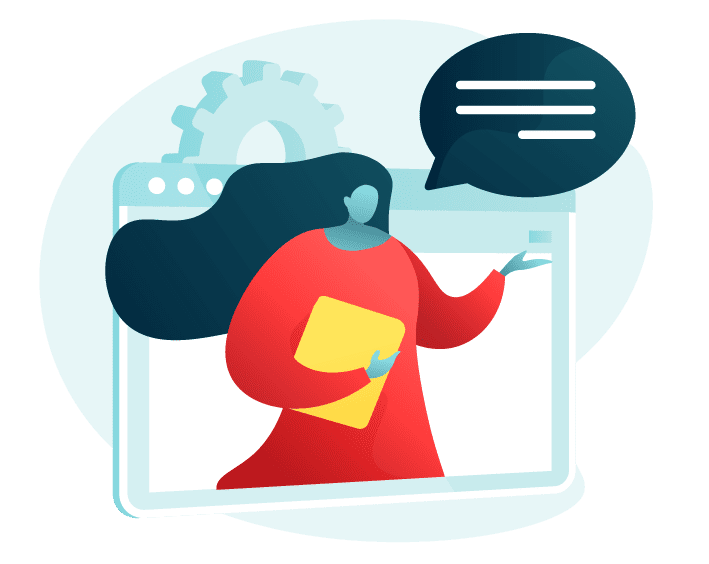Pressbooks Forum
The Pressbooks Forum provides a community of practice, a space for conversation, sharing, and mutual support. All our users are encouraged to participate in the public forum. Network managers from our Enterprise Networks are also welcome to join our private client community forum. Pressbooks got its start in Montreal, but our community is now global, active across North America, Europe, Australia, and beyond.