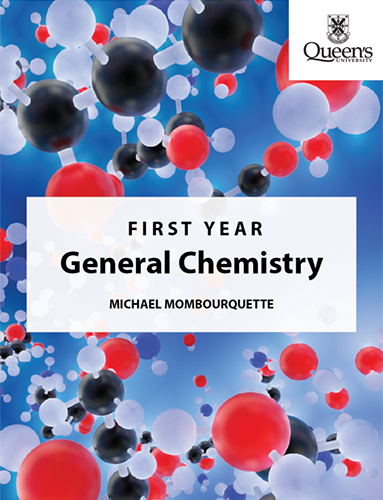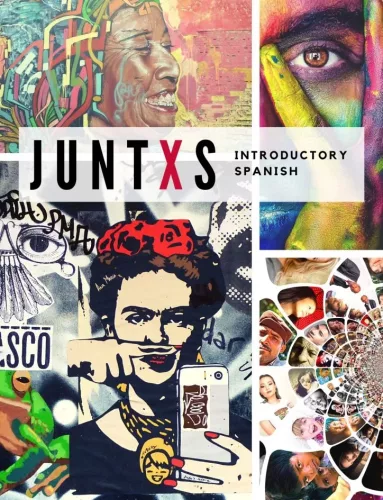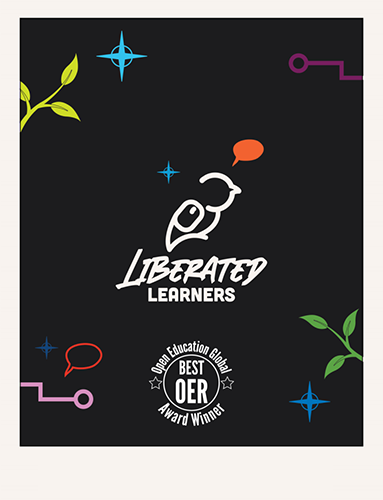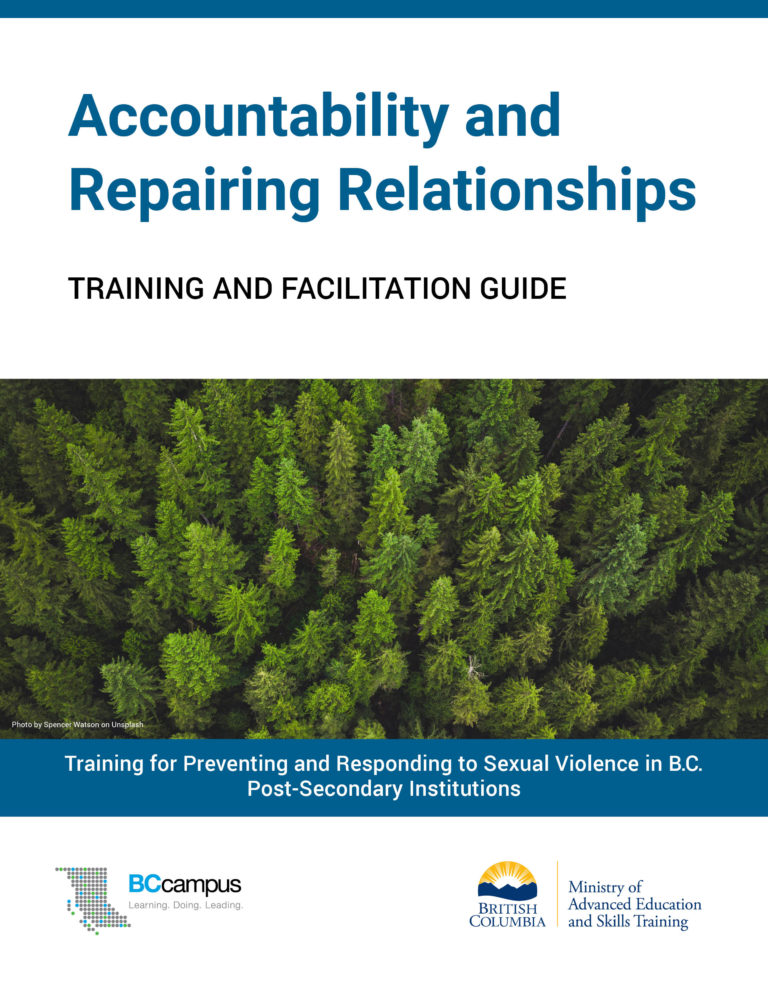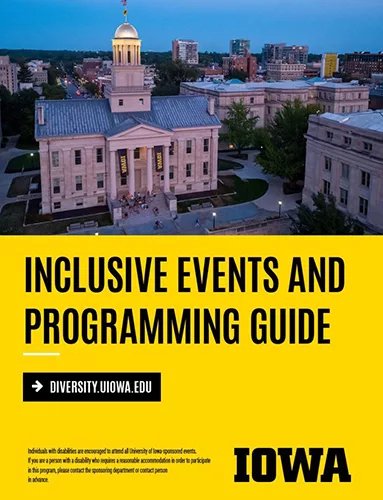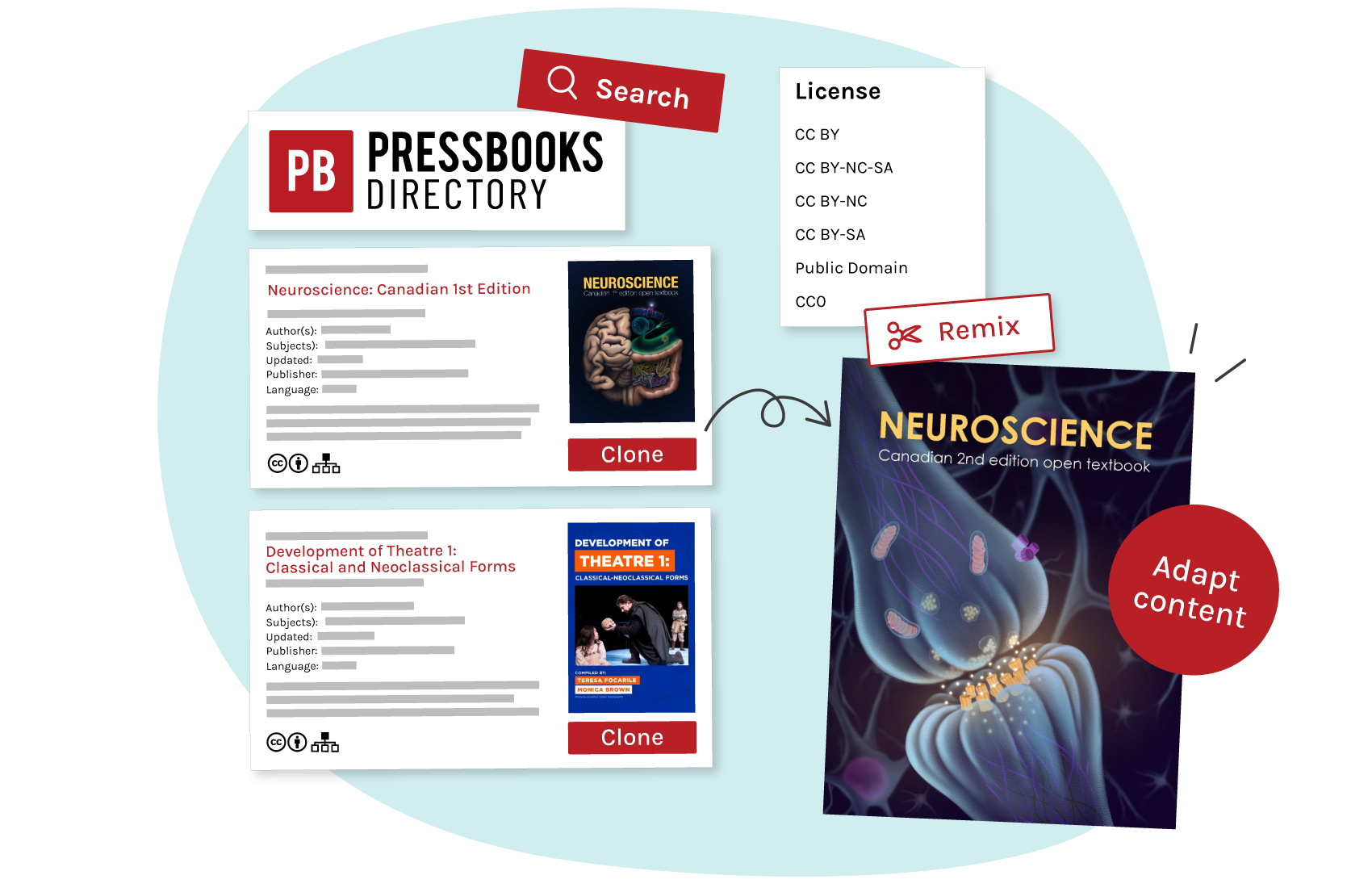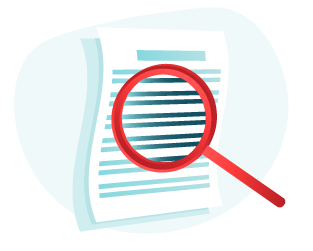Turn Your Book Idea into Reality with Pressbooks Self-Publisher
Authors and creators use Pressbooks’ user-friendly publishing platform to convey knowledge, tell stories, and develop engaging digital content for learning and sharing.
Create Your Digital Book, Your Way
Create & Share Ideas
Ensure Accessibility for All
Publish Beautiful Books
Engage Readers with Interactivity
What Do People Create with Pressbooks?
Authors use Pressbooks’ versatile publishing platform to create a variety of digital books and resources.
What Users Love Most about Pressbooks
Baked-in accessibility
What they love
Multiple design features help ensure creations are accessible for all, including generating accessible PDFs
Why they love it
Pressbooks is an accessible platform that makes it simple to produce accessible learning materials
Discoverability & extended reach
What they love
Published works are easily shareable through the Pressbooks Directory, EBSCO, and Ex Libris
Why they love it
Creators can extend their reach and make their work broadly available to interested communities
What they love
Why they love it
User friendly toolset
Multiple themes
Multiple download formats
Easy-to-adapt OER
Interactivity with multimedia & H5P
Usage and book analytics
Baked in accessibility
Discoverability
How to Get Started

It’s quick and easy to try out Pressbooks with a with a free trial! Here’s how:
- Go to our self-publisher site
- Create an account
- Verify your account email address
- Start creating your book (or adapt an existing one)
- When you’re ready to start a subscription, select your plan and add payment info
Visit our User Guide and YouTube channel for self-service how-to instructions.
Frequently Asked Questions
Yes, an advantage of Pressbooks is that it’s quite simple to create and publish digital work, and then keep adjusting and updating it over time. So long as you maintain an active subscriber account, you have access to add, edit, and adjust your content. If your work is openly licensed, then Pressbooks will continue making the book available on its server even if you decide to end the subscription at some point. However, if you wanted to make further updates after that point, you would need to reactivate your subscription in order to restore editor access to the book.
Yes. At any time you can designate the file types you want to download and make available to your readers. Download/export file options include (accessible) PDF, EPUB, XML, XHTML, and Common Cartridge.
Yes. There is a MS Word doc import option to bring existing content into the Pressbooks platform. This user guide page discusses how to do this. It’s generally straightforward to cut and paste or import existing content into WordPress, noting that some sources may require manual adjustment to the formatting as it comes into Pressbooks.
You can embed images, audio and video files in Pressbooks, as well as other types of multimedia. For video, most Pressbooks authors simply link to YouTube for videos they want to embed in Pressbooks books. However, you can also upload files directly to Pressbooks by adding them to your book’s media library. This page walks through how to display uploaded media in your book. Note there are size limits to how much multimedia content you can upload for use in your book (100MB for the free trial, 250MB for the Self-publisher plan, and 1GB for the Collaboration plan).
ISBNs (International Standard Book Numbers) are unique product identifiers used by bookstores, publishers, libraries, and others in the business of selling books. The rule of thumb is: If you plan to sell it in some format, you will probably find it useful to have an ISBN. If you don’t plan to sell your book, you don’t need an ISBN. Many people publish open access books with Pressbooks, and they typically don’t need ISBNs, unless they plan to sell the book in some formats (such as a hard-copy printed book). For authors who choose to apply for an ISBN, they can enter this number in the book metadata for their Pressbooks-published work.
Currently there are no monetization options built into Pressbooks. Some authors choose to export PDF or EPUB formats to sell via a website, bookstore, or online marketplace.