The basics of search engine optimization
At Pressbooks, we often hear the question, “how can I boost the SEO of my book?” It’s a great question because SEO (Search Engine Optimization) is an excellent way to increase your readership. However, the answer is not simple. SEO is an entire field of marketing that is constantly changing. It’s a conversation with Google, other search engines, and the searchers they serve. It’s a long game with lots of different ways to play. And as much as marketing blogs will tout their checklists and templates, SEO cannot be achieved in a few easy steps. But, in an attempt to respond to these very valid questions, we’ve developed this quick introductory guide to SEO. We’ll explain Google’s stated motivations and point to the resources you’ll need to stay up to date with the latest changes, introduce you to key concepts of SEO that can help you boost your book’s organic search performance, and suggest some ways of measuring your success.
Note: We have limited the tactics to those that can be supported by free tools.
So why should I care about SEO for my OER?
Google search might not actually be your most important channel for collecting more views, especially when there are librarians out there doing a lot of work to help folks in the higher education context find books like yours. But even if you aren’t concerned with organic search, SEO is a good lens to review your content and make it the best quality it can be. Remember that Google loves readability, and readability is also important to a learner’s experience. On the venn diagram of what Google cares about and what folks in the education sphere care about, there’s a lot in the middle.
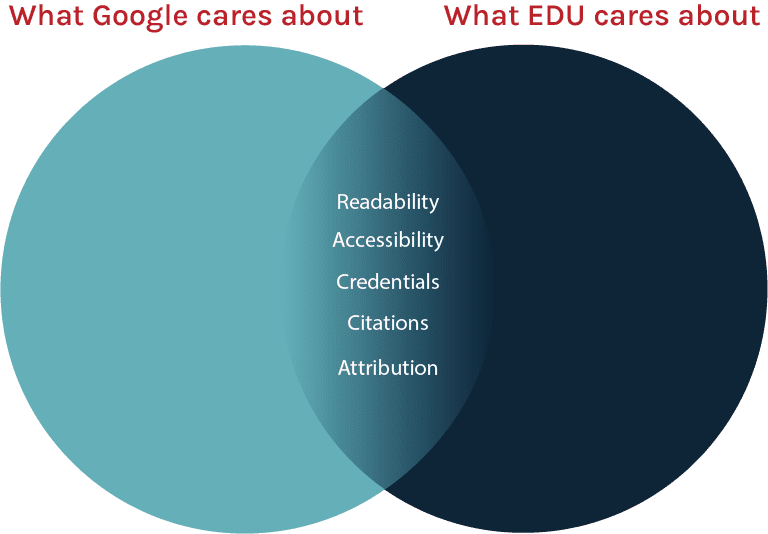
Additionally, in the OER world, we are often working outside of preordained systems to achieve our goals. So if a book isn’t indexed in a library, it should be discoverable through other channels—like through search engines. Imagine this scenario: A student enrolls in a class that has a textbook at the cost of $150. The student doesn’t have the money to pay for the expensive book, so they look for alternative content on Google. Yes, they might find a pirated version of a textbook, but they might also find an OER that could serve as a replacement. They take that book to their instructor and advocate for its use instead of the expensive textbook. The instructor learns something about OER from their student, and improves the affordability of their course for future students. If we can improve the SEO of our books, then we can make it easier for this scenario to happen over and over again.
What do search engines want?
Put simply, the search engine wants to serve searchers. That means finding content that is not only high quality but responds to the specific search intent of the searcher. We’ll come back to search intent later. For now, let’s focus on how Google (by far the most popular search engine—one that sets the standard for other search engines) judges whether or not content is of high quality.
Expertise Authority Trust (EAT)
EAT is the framework Google uses to decide the quality of content. These criteria form the basis of the algorithm they use when considering content. Google has pretty lengthy documentation on the subject, but we recommend using this simplified guide by SEO expert Myriam Jessier of Agence Pragm. There is a lot in Jessier’s piece that can be applied to educational content, and we’ve included some of it in the “So what can you do?” section down below. But to summarize: you must show Google that the author of the content is an expert, their writing is backed up by credible sources, and the content is presented in a secure and readable way.
Also note: If your topic is medical, financial, or legal, Google will be stricter and exclude content for smaller mistakes than they would for other topics. In reading about SEO, you might see the letters YM;YL. This stands for Your Money; Your Life. Basically, it’s Google asking, “would you trust this content with your money or your life?”
To dive deeper into what Google is up to, have a look at the Google Search Central documentation.
Search intent: What does the searcher want?
The trickiest thing you’re facing in presenting your book for Google is defining what a Google searcher might be looking for. Google doesn’t merely present a list of quality content on a given keyword; it tries to present the best content for a particular search intent. Does the searcher want information quickly, like a definition or a short fact, or is the searcher doing more research? Depending on the wording of the searcher’s query, Google will present different information. So what does this mean for your Pressbook?
Most Pressbooks content is created as an educational resource, designed with a specific classroom in mind. At Pressbooks, we respect the learner’s needs, so we would never suggest you start creating content in the way a content marketer would. Unfortunately, that leads to a bit of a disadvantage when it comes to SEO. However, we can balance that search intent difficulty with the expertise of the creator. Because Pressbooks are often created within an institution of higher education, they are usually authored by folks Google would consider experts. At the end of the day, the best thing you can do for search intent when creating educational content is to make it high quality.
If you are interested in finding out what searchers are looking for, have a look at Google Trends or AnswerThePublic.com. These are both free tools that can display the kinds of queries searchers use when researching various topics.
So what can you do?
The rest of this article will focus on actionable advice for presenting your book in a way Google will appreciate. But before we dive in, it’s important to make a distinction between page (chapter) and book. Google won’t necessarily recognize your book as a book first. It might find the individual chapters first, which present themselves as pages. That means Google might index and rank chapter six but not necessarily present the homepage in response to a user’s query. Let’s proceed with that distinction in mind.
Be confident in your authority. You’re an expert!
Expert is a heavy term, one that many people feel uncomfortable applying to themselves. But in the eyes of Google, your expertise is pretty firm if you are affiliated with an institution of higher education and if you have published other high-quality articles. A large number of our users fall into this category, so flaunt it. And even if you haven’t published a ton, you’ve got to start building that credibility somewhere.
Flaunt your expertise with the Pressbooks contributor feature
Pressbooks’ contributor feature allows you to create and display author bios in chapters or at the end of the book. Use this feature to include authors’ names, credentials, and other important information that might signal expertise. Include any relevant links—for instance, to your institution or a list of your published works. It is highly recommended that you mention institutional affiliation clearly. If you have multiple authors, we recommend using this feature in every chapter to highlight the authority of the authors throughout.
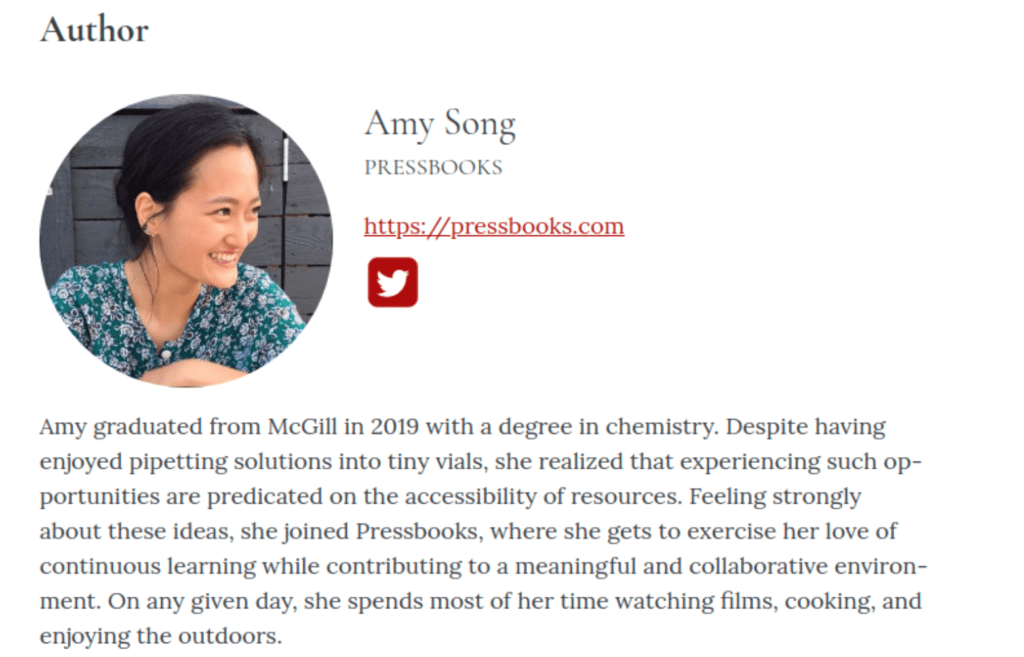
Think about Google’s EAT criteria
As mentioned earlier, Myriam Jessier has a very good piece with lots of advice for how to create content that will impress Google. Here are a few tips that could work in the context of writing educational books:
- Cite relevant sources. (This is obvious to academic writers and educators, but it’s worth emphasizing, given the importance Google places on citations and links to other sources.)
- Make sure the pages in your book are substantial, providing a solid amount of information on the topic of the page.
- Include a descriptive summary on each page. If you have a key takeaways or learning objectives textbox, that should do the trick.
Good news: Google appreciates a lot of the organizational elements that make books accessible and readable
Regardless of how you feel about Google, the company does prize readability. So a lot of the things you would do to make your Pressbook readable and accessible to the learner are things that Google looks for when it categorizes content as high quality. Here are some things to pay attention to:
- Pay attention to your header hierarchy. Each page should have one H1, and follow an organizational structure that continues with H2s, H3s, H4s, etc. When selecting the headers of the various parts of your pages, make sure you are choosing headers that make sense hierarchically. Read BCcampus’s “Organizing Content” chapter in the Accessibility Toolkit for more information on header hierarchy.
- Make sure your images have good alt text. Keep your alt text to a maximum of 125 characters, don’t include introductory words like “image of…,” and make sure the descriptions are clear. Again, we recommend looking at BCcampus’s Accessibility Toolkit for more information on images and alt text.
- Write a good book description. The book description is key for the librarian who searches for books to recommend, but it can also be helpful for the searcher outside of the library. Balance these two user needs by being clear, descriptive, and concise. Google uses natural language search, so if you write your description in a way that speaks to humans you’re doing half the work of making nice content for Google to digest.
- Be sure to fill in the subject field of your metadata. This will make it easier for Google to understand the category your content falls under.
- Interlink! Interlinking is the practice of linking to other places in your book to create new paths for Google to take as it crawls around the internet looking for new content. It’s a simple way that authors can improve the reputation of the book. The next-level version of this is called “backlinking.” That’s when other high-quality sites link to your content. If you can do that, great! (Pages managed by your institution, like school newspapers and online libguides, are a good place to ask for backlinks). But, start with interlinking. It shows you value your own content.
On security: An aside for our open-source users
If you host an open-source version of Pressbooks, there are choices that creators make that can harm the security of your page. (This is not the case if you are using a Pressbooks service paid for by an institution or as an individual author. This is only the case for people who host and manage their own versions of Pressbooks.) Here are some things to watch out for if you are hosting on your own:
- If you are embedding, uploading, or even linking to media elements, make sure they are hosted securely. Check that the media is hosted at an HTTPS URL, not HTTP.
- Make sure you trust every site you link to in your content. Again, look for that HTTPS.
How do you know if it’s working?
First, remember SEO is a long game. You won’t be able to take an action and then immediately see results. You can, however, monitor some metrics that indicate boosts in SEO performance.
The first place to start is Koko analytics. Koko is a plugin we’ve added to display page views and referrers of books. Under referrer, you should see the names of various search engines. Pay attention to increases and decreases in the number of page views for those referrers. If you have the Google Analytics plugin installed, look at the source/medium “organic search” to monitor the effectiveness of your SEO activities.
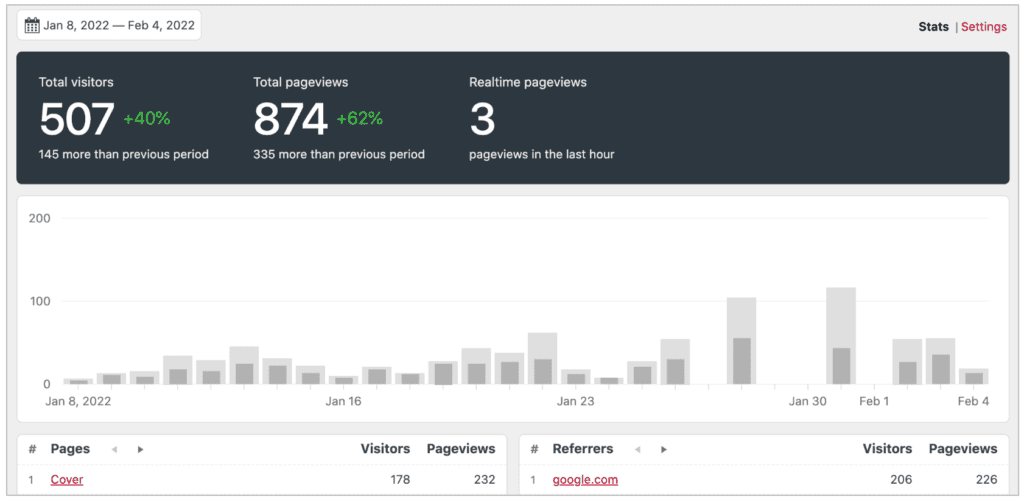
SEO can be tricky, and search engines are always changing the ways they rank content. The good news is that, if you make your book the best it can be—by writing descriptions, using headers effectively, filling out alt text and metadata—you’ll already be most of the way there.
Glossary
SEO: SEO stands for search engine optimization. It is the practice of auditing and editing web content to respond to search queries made on search engines. SEO is made up of three components: technical (which refers to the structure and code of a site), on-page (which refers to the content), and reputational (which refers to the quantity and quality of other sites referring to your page).
Organic search: Organic search is the traffic that comes to a website from the use of a search engine. It is “organic” because the traffic did not come from a paid search ad.
Search intent: Search intent is the need a search engine user is trying to fulfill when they use a search engine.
EAT: EAT stands for Expertise, Authority, Trust. It is a list of criteria Google considers when determining the quality of content.
Internal linking: An interlink is a link from one page on a website to another page on a website with the same domain. The practice of internal linking is done to create more crawl paths for Googlebot to discover the content.
Backlink: A backlink is a link from another website to your website. The quantity and quality of backlinks signals to search engines that your content is respected by others.
