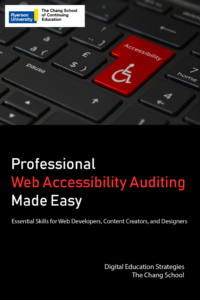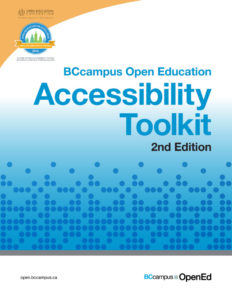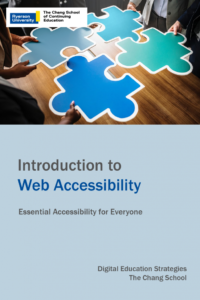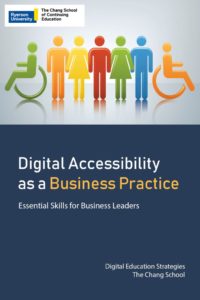5 Resources for Better Web Accessibility
For much of the world, the web has transformed daily life. How we live, work, communicate, manage our finances, and order dinner looks different than it did even a decade ago. Internet access is not a luxury but a requirement for participating in society (the UN has even declared it a basic human right). This is why it is essential to ensure that the web is designed to be inclusive of everybody. By following web accessibility practices, we can ensure that online content is accessible to those who may face barriers such as permanent, temporary, or situational impairments or disabilities.
What does this involve?
Beginning to think about web accessibility can be as simple as including alt tags in images (a bit of text that explains what the image is), which makes a big difference to users who rely on screen readers. Similarly, using high-contrast colors to make sure the text can be read by users with low vision also removes a difficult barrier for many. Web accessibility aims to address user needs in visual, motor, auditory, cognitive, and other categories. By understanding the needs of users and the tools available, developers and stakeholders will be better able to create websites and other content that is useful to more people.
How many people do these practices benefit?
The number of users who could benefit from better accessibility features is greater than you might think. The CDC reports that one in four adults in the United States has some type of disability. Although not all disabilities hinder internet use, there are many more users with temporary or situational impairments who would also benefit from better accessibility. The Google Developers guide points out situational impairments like holding a baby, which may limit one’s motor abilities, or being in a noisy office, which may impair one’s ability to hear. Similarly, temporary impairments such as a concussion, broken arm, or repetitive strain injury could impact a person’s visual, cognitive, or motor abilities. Impairments of all kinds can arise without warning and may impact a significant number of users. That number is too big to ignore.
Another important fact is that web accessibility is just good design. When a website is designed with text that is easy to read and a layout that is easy to understand, it benefits everybody. At Pressbooks, we’ve worked hard to ensure the accessibility of our software and services. The fact is, when the web is more accessible, all users benefit.
Formal training in web accessibility is often lacking. Thankfully, people knowledgeable about the field have created some excellent references for anyone who wishes to learn. We’re pleased to present this collection of free resources to help make the web more accessible.
Professional Web Accessibility Auditing Made Easy
Digital Education Strategies, The Chang School
This resource will help you create an accessibility auditing toolkit, apply accessibility guidelines, and assess your own web content. It is intended for a wide audience, with or without technical knowledge (the more technical passages are highlighted for web developers but can be skipped by other readers). The required software is quite minimal and available for free. This includes the Chrome web browser and ChromeVox screen reader, a word processor (even Google Docs will do), and a PDF reader. Readers will learn about W3C Web Content Accessibility Guidelines (WCAG) as well as automated testing tools, manual testing strategies, assistive technology testing, user testing, web accessibility reporting, and more. Each chapter ends with a self-assessment quiz.
Accessibility Toolkit – 2nd Edition
Amanda Coolidge, Sue Doner, Tara Robertson, and Josie Gray
This handy guide was created by BCcampus Open Education to help authors create textbooks that are free, open, and accessible to everyone. It serves as a supplement to BCcampus’ main Self-Publishing Guide and provides the “resources needed for each content creator, instructional designer, educational technologist, librarian, administrator, and teaching assistant” to create truly accessible content. The guidelines are non-technical, so don’t feel intimidated if you’re not a developer, and they provide both general strategies and strategies specific to Pressbooks. It begins with a brief introduction to Universal Design and user personas, then delves into best practices for organizing content, formatting images and links, and much more. This excellent guide has been adapted many times for a variety of institutions.
The first edition of this book is also available in a French translation, CB Trousse d’outils d’accessibilité pour les manuels scolaires ouverts.
Introduction to Web Accessibility
Digital Education Strategies, The Chang School
Introduction to Web Accessibility provides a solid foundation of W3C Web Content Accessibility Guidelines (WCAG) aimed at a general audience. Regardless of your skill level, this is a great place to begin developing a practical understanding of web accessibility. It provides a grounding in international accessibility regulations, the business case for web accessibility, and how to recognize and integrate relevant guidelines. It even gives readers the opportunity to experience web content both with and without barriers so that they may better empathize with users.
Web Accessibility for Developers
Digital Education Strategies, The Chang School
For developers and those looking for a more technical guide to web accessibility, Web Accessibility for Developers is ideal. Readers should already have a good understanding of JavaScript, HTML 5, and GitHub. You’ll learn things like how to create “accessible progress bars, suggestion boxes, and tooltips;” “build accessible sliders, accordions, tab panels, and carousels;” and design accessible menu bars and sortable lists with WAI-ARIA. Developers are sure to benefit from these marketable skills.
Digital Accessibility as a Business Practice
Digital Education Strategies, The Chang School
This resource is a little different from the rest in that it focuses less on web accessibility and more on digital accessibility more broadly. It highlights many different aspects of digital accessibility to help you make them part of your organization’s business culture. It covers such topics as understanding how people with disabilities access digital content, developing IT accessibility policies, implementing accessible hiring practices, communicating the business case for digital accessibility, and more. While this resource is aimed primarily at managers and web developers, anyone interested in making their organization more accessible may benefit.
For information about Pressbooks’ commitment to accessibility, visit https://pressbooks.com/accessibility/. Find more content like this, visit our curated accessibility collection of books created by Pressbooks users.