Support Effective Learning with Pressbooks Results
When educators use Pressbooks, they choose a tool that improves textbook affordability and access. With Pressbooks Results, they also get support for more effective, engaging learning.
Pressbooks Results is an assessment helper that sends student scores from interactive H5P activities directly to your LMS gradebook—motivating learners, supporting instructors, and boosting outcomes.
Pressbooks Results integrates with any LMS that supports LTI, including the following:
How Pressbooks Results Works
Pressbooks Results is a standard feature available to all Enterprise Network clients. On Shared Networks, clients on unlimited plans and Premium Buy-in members may activate. Pressbooks Results requires an active LTI integration between your Pressbooks Enterprise Network and your Learning Management System (LMS).
Build Interactive Activities with H5P
H5P is a simple tool for adding multiple choice questions, quizzes, interactive videos, and other formative assessments.
From inside the Pressbooks authoring platform, it is easy for anyone to create, edit, and insert quizzes and other interactive H5P into their content. Authors can also clone and adapt H5P activities from other books.
Configure Grading and Add to Course
To configure a chapter for use with Pressbooks Results, instructors choose which gradable H5P activities should send scores to the LMS gradebook, and an overall grading scheme (e.g. first attempt, best attempt, etc.).
After a chapter has been configured it for grading, it can be loaded as a graded assignment into any LMS course at your institution.
View Student Performance
Once a graded assignment has been added to your course, students simply launch the link and complete the activity.
Student performance on Pressbooks Results assignments are automatically synced with the LMS gradebook and Pressbooks Results Viewer, allowing instructors and students to better understand what they’re learning.
The Pressbooks Results Difference
Why use Pressbooks Results in the classroom?
Increased engagement
Students in courses which use Pressbooks Results are more motivated to spend time with learning materials and are less likely to withdraw from the course.
Real-time feedback
Students learn more effectively when readings include interactive learning activities that test their knowledge and provide immediate feedback.
Insight into learning
Instructors can quickly see who has completed the reading and where learners are struggling. Students understand at a glance where to focus future study.
Focused instruction
Because Pressbooks Results allows instructors to drill down into details of student responses, they can target follow-up instruction to better meet learner's needs.
Pressbooks Results in the Classroom
See how educators are using Pressbooks Results to meet a variety of pedagogical goals

Reducing Course Withdrawals with Flexible, Affordable Learning Materials
Phil Sookram
Saint Peter’s University

Enhancing Language Acquisition through Interactive, Scaffolded Practice
Kate Neff
University of Virginia

Empowering Faculty to Create Interactive Learning Materials
Rebecca Lindsay
Utah Valley University

Managing Large Enrollment with Individualized Learning Experiences
Cameron Ford
University of Central Florida
Learn How to Use Pressbooks Results
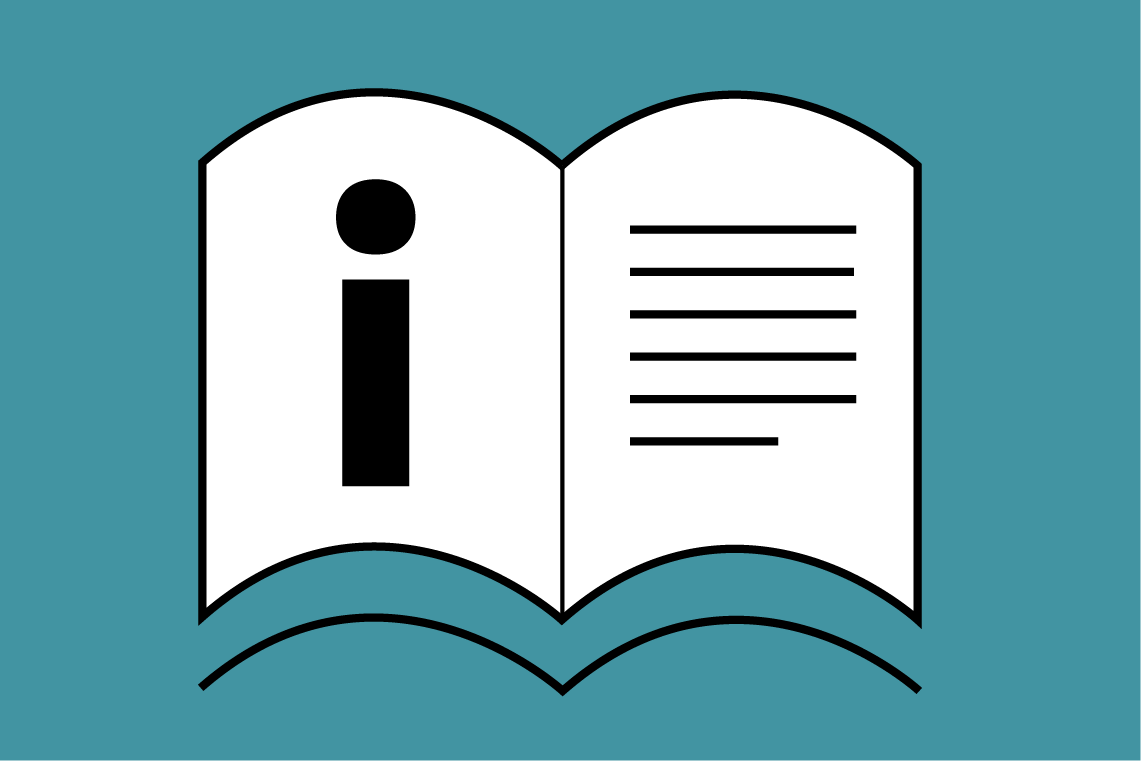
Pressbooks Results Guide
Our user guide includes step-by-step instructions for creating gradable H5P activities, configuring chapters for grading, and connecting with your LMS.
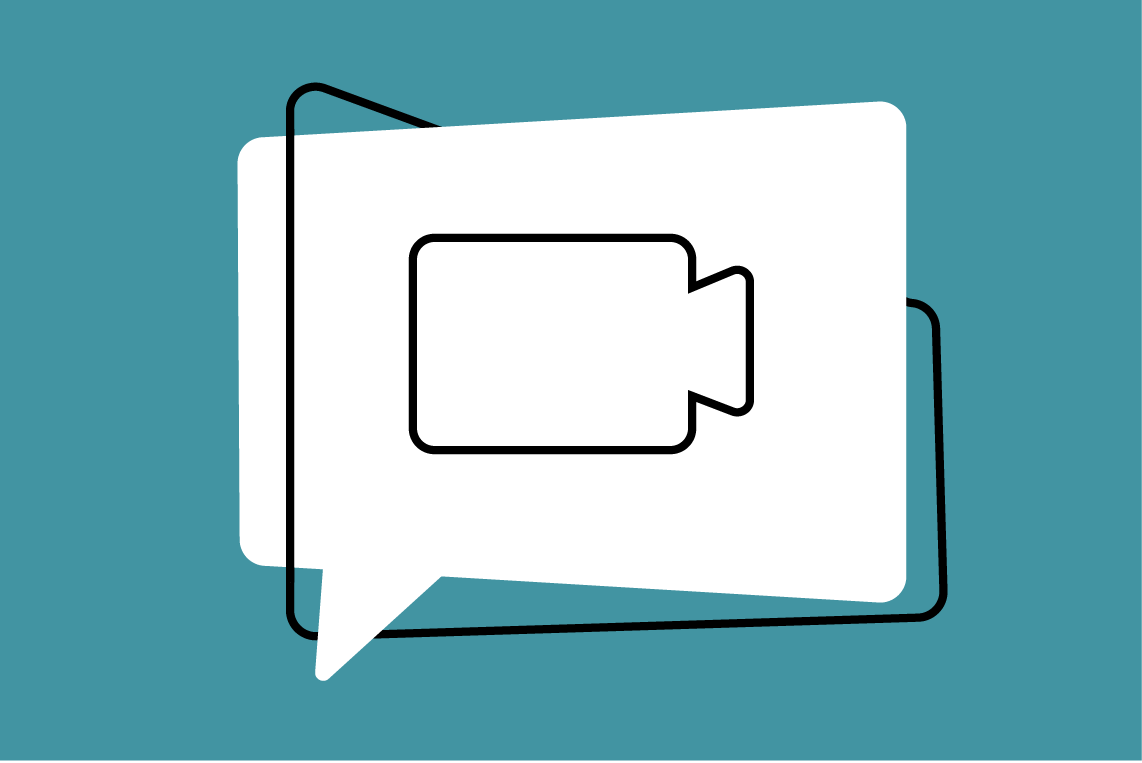
Free Training Webinars
Register for an upcoming webinar for hands-on guidance on creating engaging learning materials and using Pressbooks Results with your students.

Check on Availability
If you don't have access to a Pressbooks Enterprise Network or don't see the ability to configure chapters for grading, let us know and we'll check on availability at your institution.



