Pressbooks Support Resources
What do you need help with?
Getting Started with Pressbooks
Account Issues
Pressbooks Self-Publisher
Pressbooks Enterprise Networks
Pressbooks Video Tutorials
No matter how you plan to use Pressbooks, these short training videos can help you get off to a strong start.
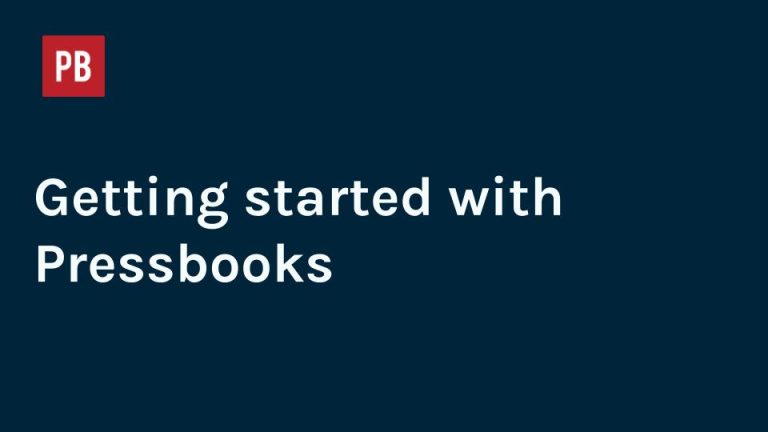
Getting Started on a Pressbooks Enterprise Network
Are you using a Pressbooks Enterprise network provided by your institution? This video playlist is for you.
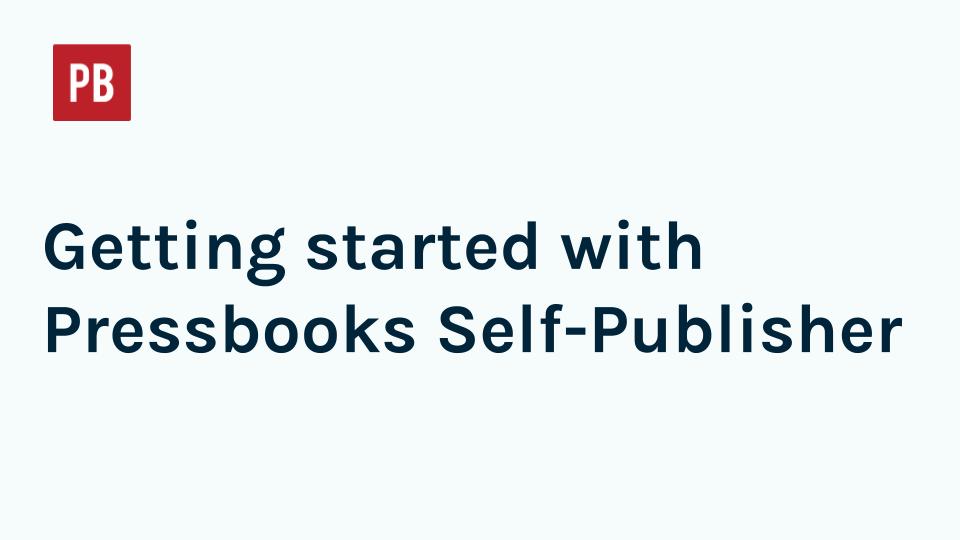
Getting Started with Pressbooks Self-Publisher
Are you using our Pressbooks network for self-publishers at pressbooks.pub? This video playlist is for you.
Still have questions?
Try one of these resources
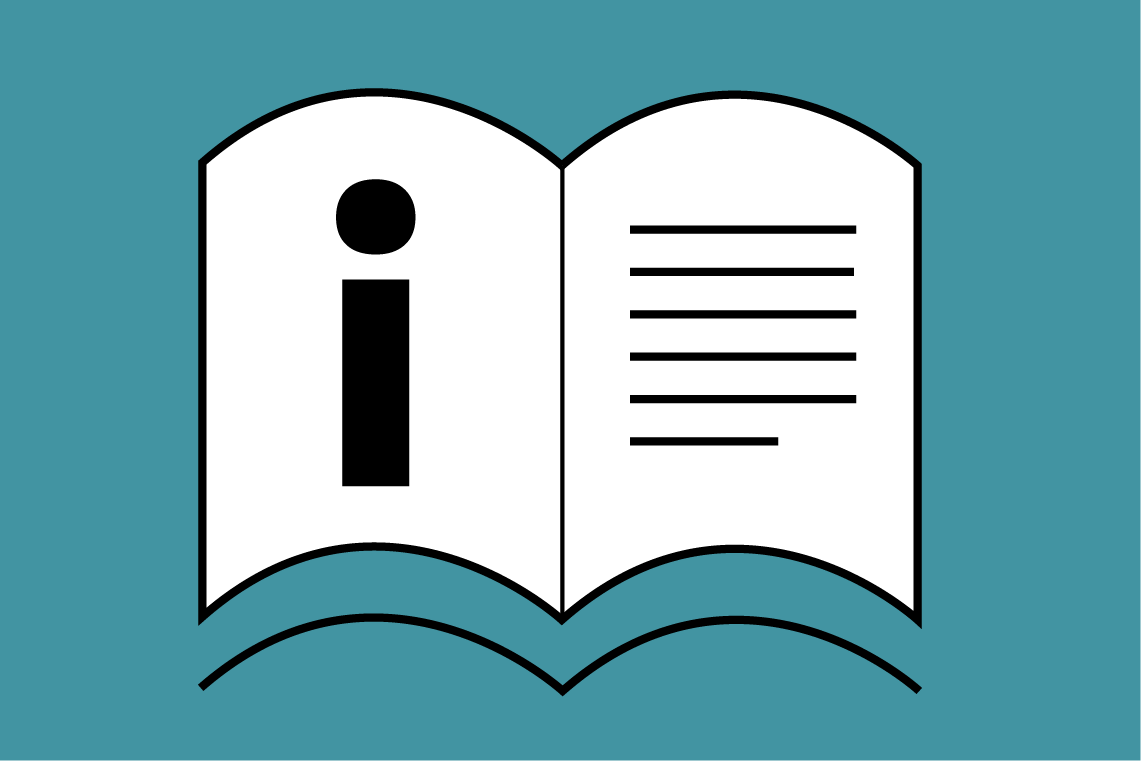
Pressbooks User Guide
Our comprehensive user guide includes detailed how-to instructions for every stage of writing and publishing your book with Pressbooks.
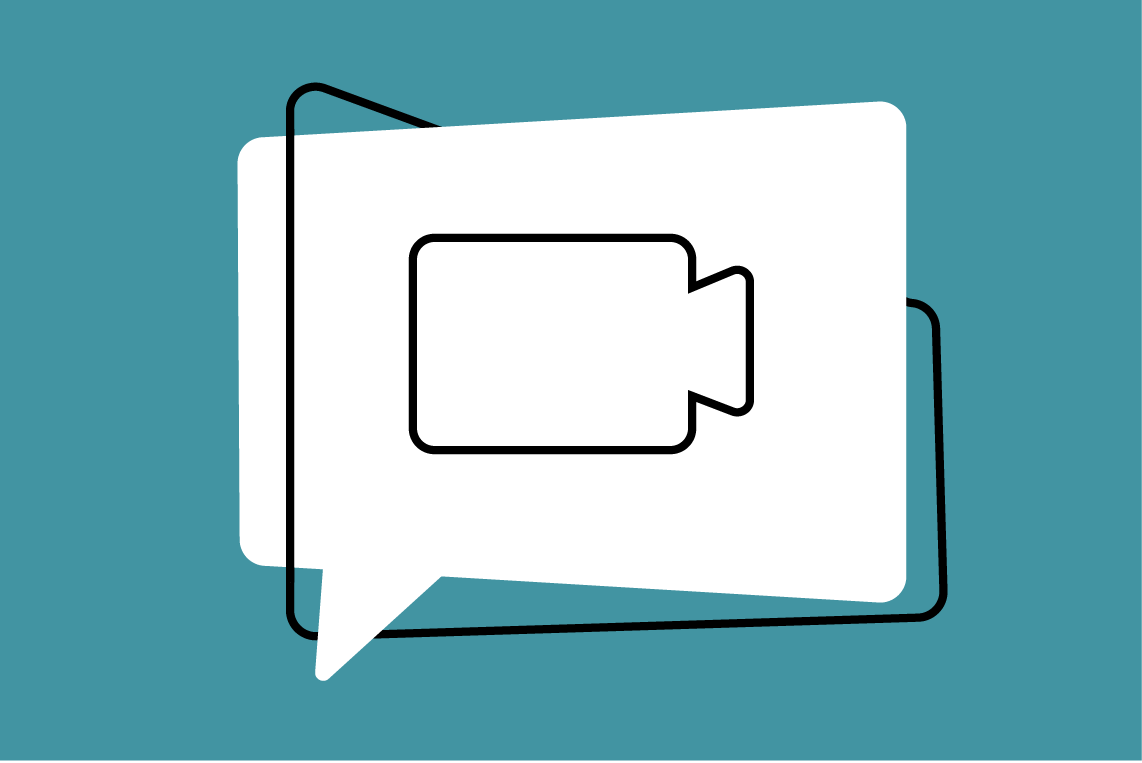
Free Training Webinars
Attend one of our free monthly training webinars: Getting Started, Create Engaging Learning Materials, or Publish and Prepare Your Book for Distribution.

Pressbooks Forum
Our friendly community forum provides a space for conversation, sharing, and mutual support. Head to the forum to ask or answer questions.

Report a bug
Found a bug while using Pressbooks? Report it so our team can reproduce and fix your issue.
Pressbooks Release Notes
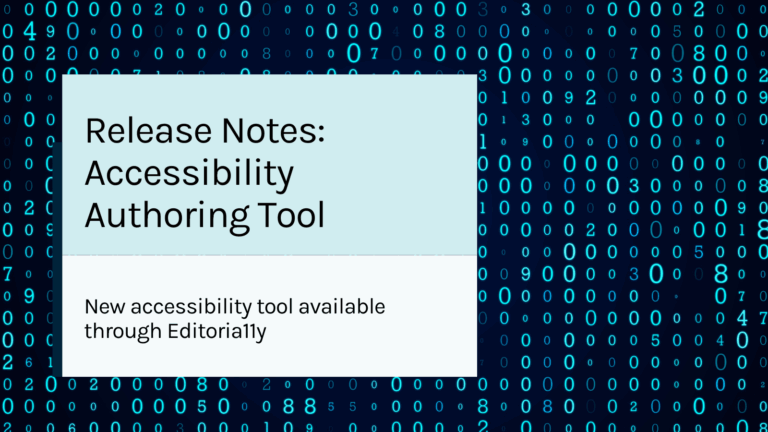
Pressbooks Accessibility Authoring Tool
The Pressbooks Accessibility Authoring Tool has now officially launched and is available for all Pressbooks Enterprise Networks. Powered by Editoria11y, this tool helps authors identify accessibility issues in their books and receive actionable guidance on… Continue Reading Pressbooks Accessibility Authoring Tool
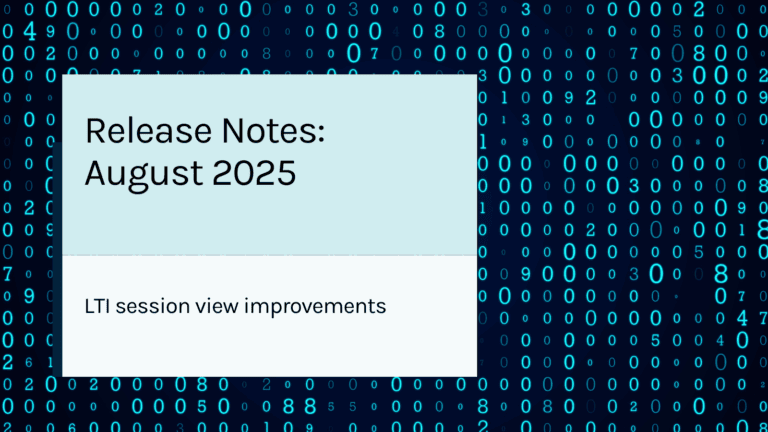
Pressbooks Product Updates: August 2025
LTI Session View Improvements (New Full-Screen Option) When a Pressbooks page is launched via LTI from an LMS, users will now see just the content, along with a small “full screen” button that expands the… Continue Reading Pressbooks Product Updates: August 2025
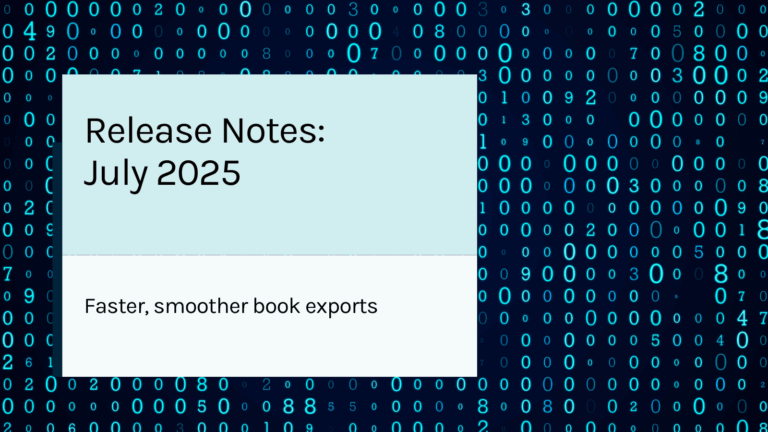
Pressbooks Product Updates July 2025
🎨 More Control Over the Look of Your Book Customize Header Link Colors You can now choose custom colors for the header links in your book themes. This gives you more visual control and helps… Continue Reading Pressbooks Product Updates July 2025