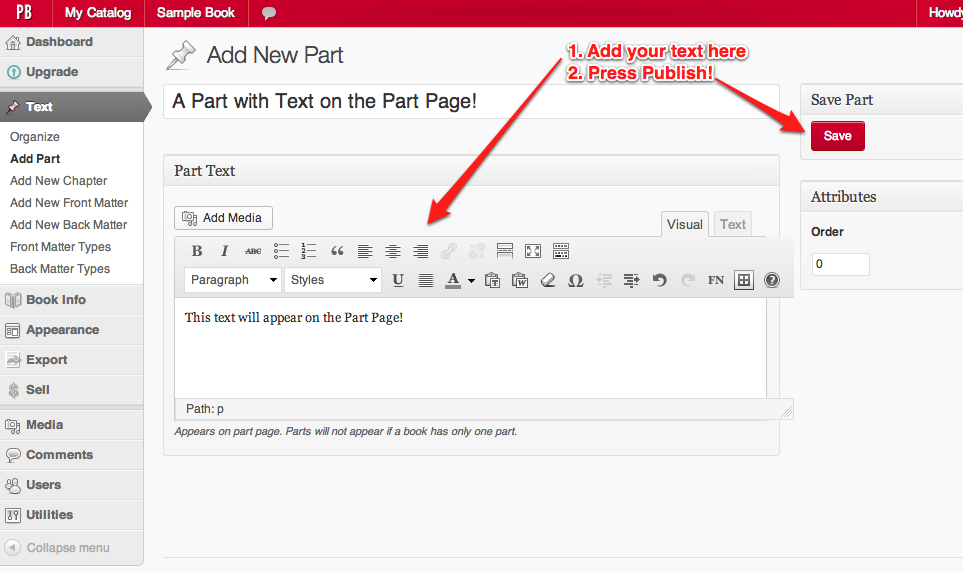PressBooks has a structure that includes: Front-matter, Parts, Chapters, and Back-Matter.
Up until now, our Part Pages have contained just the Part Name, and depending on your theme options, the Part Number.
We’ve added a new feature that allows you to add text to the Part Page.
To use this feature:
- Add Part
- Write in the text of your Part in the Textbox.
- Publish!
Email us if you have troubles or questions, at: support@pressbooks.com.
See below for details.