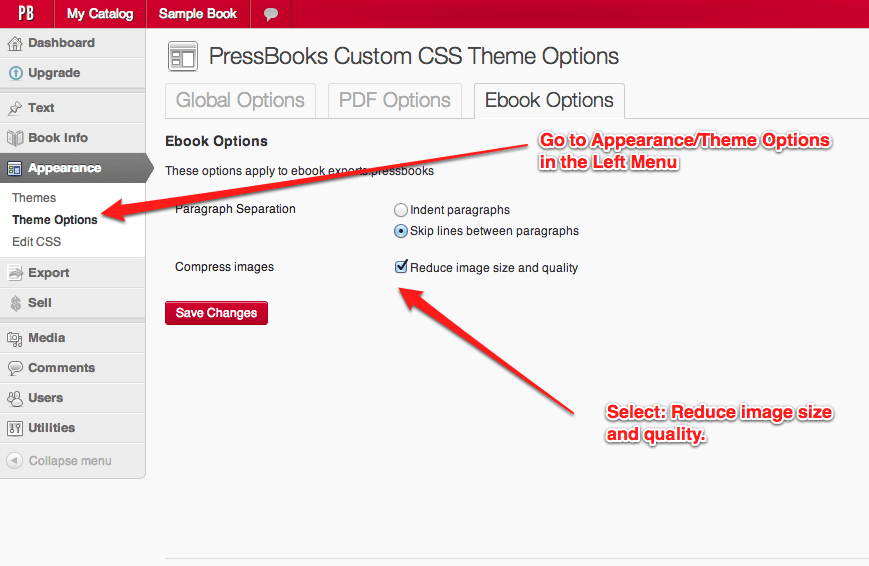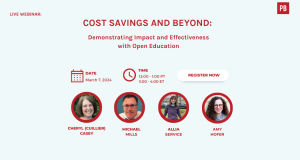Many of our users are creating not just ebooks, but also PDFs used for print-on-demand, for printed books. Some of these users have images in their outputs.
This creates a problem: while you want high resolution images to make your print output look good, you don’t want highres images in your EPUB or MOBI files, since that will make the ebooks HUGE. A recent client did a book with about 25 high-res, color images (about 10MB each), which created a ~200MB PDF — which is fine when you are sending a PDF file to a printer to create a paper book.
But the EPUB and MOBI outputs were 100s of MB … which is bad!
So, we have implemented a quick and easy feature, that allows you to compress your images in EPUB/MOBI outputs. The client above went from a ~200MB EPUB to a 2MB EPUB. Much better. Here’s how you use the new feature:
- Go to Appearance –> Theme Options –> Ebook Options
- Select: Compress images/Reduce image size and quality
Now when you export your PDF, you’ll get high-res images; when you export ebooks, the images will be compressed.
Email with questions: support@pressbooks.com.
See below for screencap.