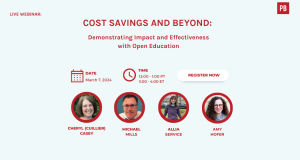You’ve written your book and created the book files you’ll need to self-publish (MOBI for Kindle, EPUB for all other ebookstores and PDF for print). The hardest task of self-publishing is behind you!
But a sometimes-mystifying task is still ahead. Next, you’ll want to distribute your book.
If, like many of our readers, you used Pressbooks.com, your publishing options are unlimited and unrestricted.
You can publish your book file in all the ebookstores: Kindle, Kobo, iBooks, Nook–the list goes on. You could take your book and publish it on your own website, or on a media-sharing website such as Gumroad.
You can print books on demand with IngramSpark, Lightning Source and/or CreateSpace. You could even send your file to an offset printer, or your local photocopy shop.
You can do this all yourself, or use a distributor.
But having so many options can be overwhelming. So here are some recommendations to simplify this aspect of publishing your book.
Self-Publish Your Book on Amazon KDP
We strongly suggest that you upload your book to the Amazon Kindle store directly. It’s relatively easy, so it doesn’t make sense to give up royalties to use an intermediary here. This way, you also get direct access to your sales reports, and royalties will be automatically deposited into your bank account with no delay. You may have to invest a few hours the first time you do this, but you’ll find it easier and faster for future books.
To upload your book to Amazon, you’ll simply need your ebook file (the MOBI version in this case), your bank account and tax ID information (so Amazon can deposit your royalties) and your book info (author, title, description, keywords, category, etc.), also known as metadata. We’ve got a quick guide to submitting to Kindle Direct Publishing to make it even easier.
Tip: Unless you want to give exclusive rights to sell your ebook to Amazon, do not opt into KDP Select. Simply choose regular KDP distribution into the Kindle store, and you’ll still be able to sell in other ebookstores. If you do want to opt in to KDP Select for its promotional benefits, you can stop there with online distribution.
Distribute Your Book Through Smashwords
Smashwords is a distributor as well as a bookstore. If you upload your book file to Smashwords, they will distribute it for you into almost all the other ebookstores (iBooks, Nook and Kobo included), and make it available digitally to libraries.
So, if you upload your book to Amazon plus Smashwords, it will go into almost all the online channels.
Tip: When using Pressbooks to produce a file for Smashwords, remember to add the text Smashwords requires you to include in the copyright notice. You can do this by going to Dashboard / Book Info and scrolling down to the Copyright field. There, add the word Copyright, followed by your Author Name and the Year. You also need to write something like Distributed by Smashwords, Smashwords Edition or Published by Your Author Name at Smashwords in that field.
Smashwords is very specific about how you format certain elements, which can be customized accordingly in Pressbooks. So before submitting to Smashwords, it’s a good idea to read and follow the Smashwords Style Guide.
Use IngramSpark to Print-on-Demand
The emergence of print-on-demand means you never have to print and warehouse a costly quantity of your book just to see it in print. Now, you can print just one book at a time. POD outlets like IngramSpark (for indie authors) can literally print and ship your book as it’s ordered, making your up-front costs virtually non-existent. They’ll also make your book available to physical bookstore retailers and libraries. And Ingram offers hardcover editions and print books in color. (Ingram will also distribute your ebook into Amazon, iBooks and Kobo, among others, should you wish to use them for all of your distribution.)
Submit to CreateSpace
You might be wondering whether IngramSpark or CreateSpace is a better print-on-demand option for you. And the answer depends on your needs and objectives for publishing, and how you’re planning to sell the book. This in-depth explainer by The Alliance of Independent Authors looks at a variety of nuances and explains why you might want to submit your book to both IngramSpark and CreateSpace. It also dissects the strengths of each if you are trying to choose between them.
If you publish your book in all of these markets, you’ll reach your potential audience across ebook reader devices and channels.