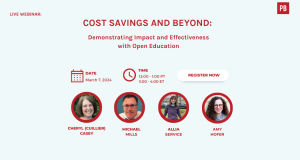New! DIY Book Covers
PDF+EBOOK Pro Books Now Come With Cover Generator
Now You Can Create Ebook and Print Book Covers in Pressbooks
Book covers can be complicated to create. If you’re looking for a simple solution, you now have a new option in the Pressbooks cover creator tool (available in all PDF+EBOOK Pro-upgraded books). To access the cover creator in your upgraded book, go to Export, then click on Cover Generator. The resulting cover will match industry specifications. The look of your cover will match the theme of your book. You can upload a front cover image and customize colors for the front, back and spine. This feature is in beta so let us know if anything does not behave as you expect. (Note: We’re currently fixing one known bug in books with custom CSS.) If you’d like help getting started, check out this tutorial on how to use the new cover generator.
Pressbooks and Biblioboard Launch Pressbooks Public
A new partnership between Pressbooks and Biblioboard will help self-published authors compose their books and distribute them into library collections. Learn more about Pressbooks Public and what it means for indie authors and libraries.
Pressbooks Now Exports EPUB3
If you’ve been wanting to export your book in EPUB3 format, now you can. You’ll find this option among the “exotic exports” under Dashboard / Export. Read more about our EPUB3 export feature.
How to Change Margins and Font Size
We’ve received a lot of questions lately about how to change margins and font sizes in books, so we added some documentation on that to our User Guide. You can go here to learn more.
How to Customize Your Book’s CSS
Pressbooks has 50+ beautiful designs out of the box, but you may want to customize them even further. That generally involves accessing and adjusting your book’s CSS. In this post, we guide you through the process and direct you to resources that will help.
Let us know what you think of our latest features, and feel free to reach out to us anytime with feedback, input or questions.