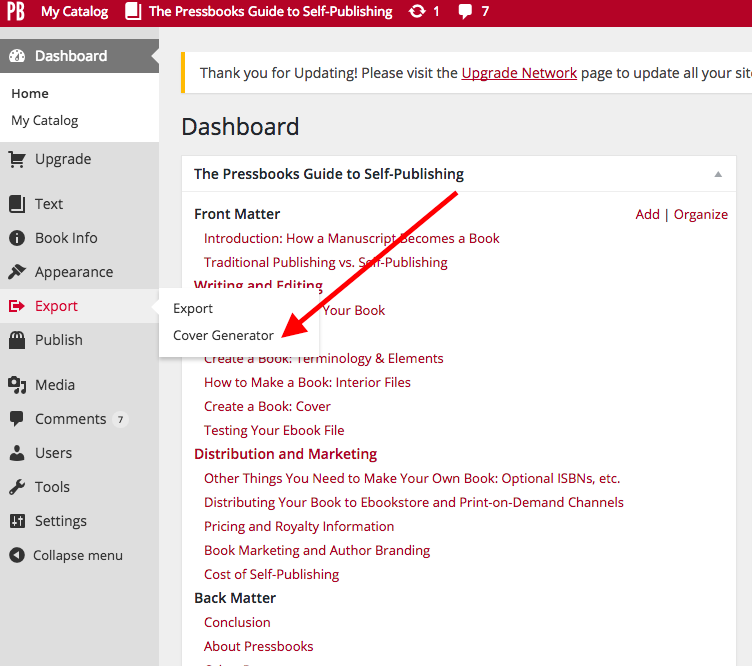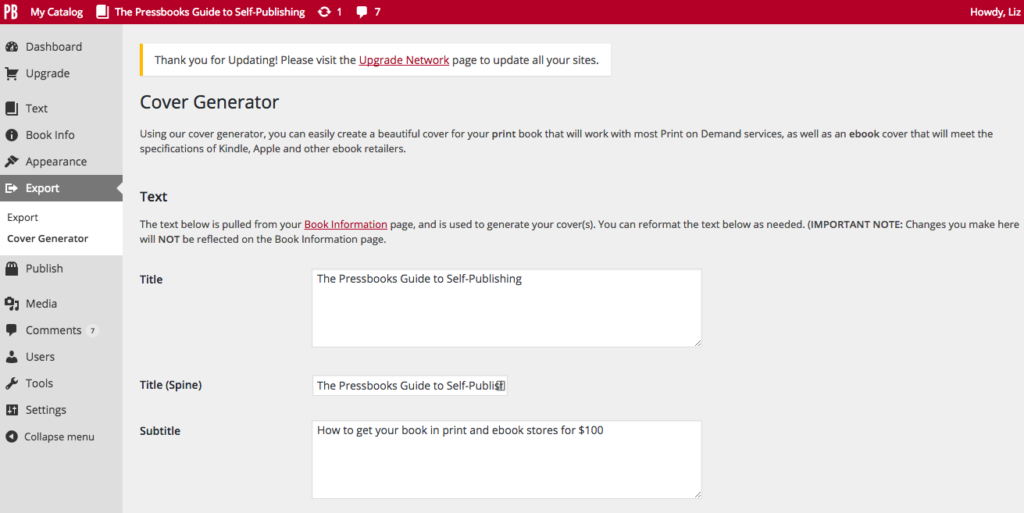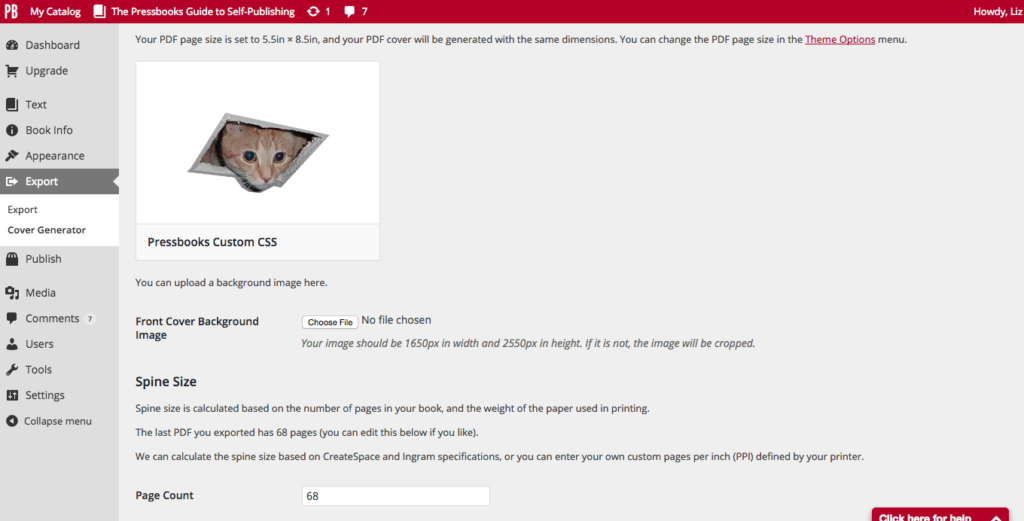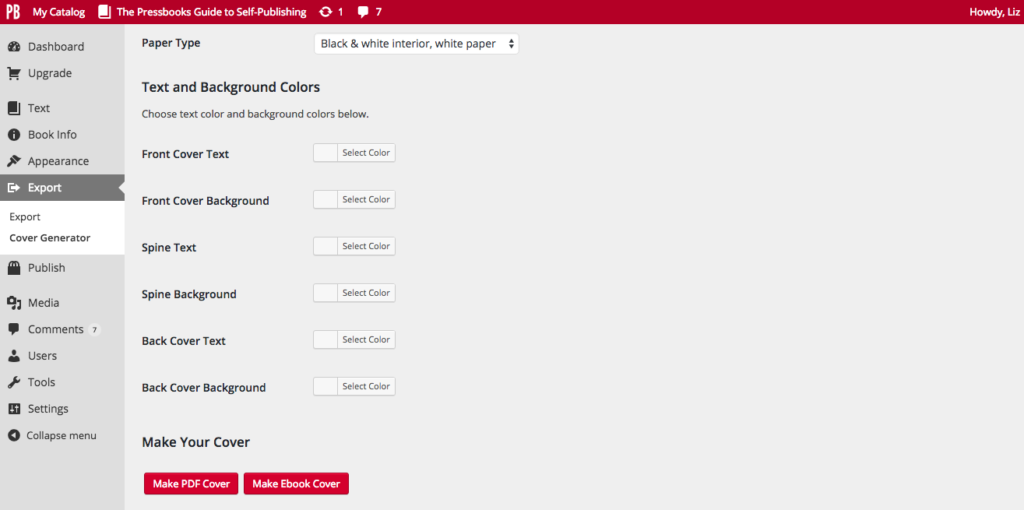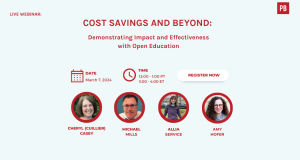Pressbooks Offers Free Book Covers*
Book covers can be a hassle and expense to create–but not for Pressbooks customers. Pressbooks users can now create free book covers, so for Pressbooks users, there’s now one less obstacle to printing and publishing.
Now, PDF+EPUB Pro-level books in Pressbooks come with the ability to make your own book cover, saving you significant time and money.
The feature rolled out to paid plans today and lets you create both an ebook and print book cover to industry-standard sizes and specs for the major venues, including IngramSpark and CreateSpace.
So go ahead, print or publish that book now. (And if you need help with printing, we can help you there too. Fill out this printing interest form for a quote.)
How to Create Your Free Book Cover in Pressbooks
To get to the cover creator in an upgraded PDF+EBOOK Pro book, go to Export. Click on Cover Generator.
Pressbooks automatically adds the title, subtitle and author from the metadata you enter in Book Info, but you can change the text on your cover here. (It won’t change your book info.)
Fonts and styles are inherited from the theme you’ve chosen for your book.
Upload an image for the front cover if you’d like.
Enter your ISBN if you have one and Pressbooks automatically will generate the requisite bar code on your back cover.
Customize the colors for the front, back and spine.
The cover creator is available as a beta feature in all books with PDF+EBOOK Pro level plans. Please test it out and let us know if anything doesn’t behave as you expect.
Need to upgrade to a PDF+EBOOK Pro plan? Use the drop down under My Catalog at the top left of your dashboard to navigate to the book you’d like to upgrade. Once you’ve clicked into that book, click Upgrade and select the PDF+EBOOK Pro plan. Make your payment, and unlock the cover creator feature.
*Free book covers are available in books that have been upgraded to PDF+EBOOK pro plans.