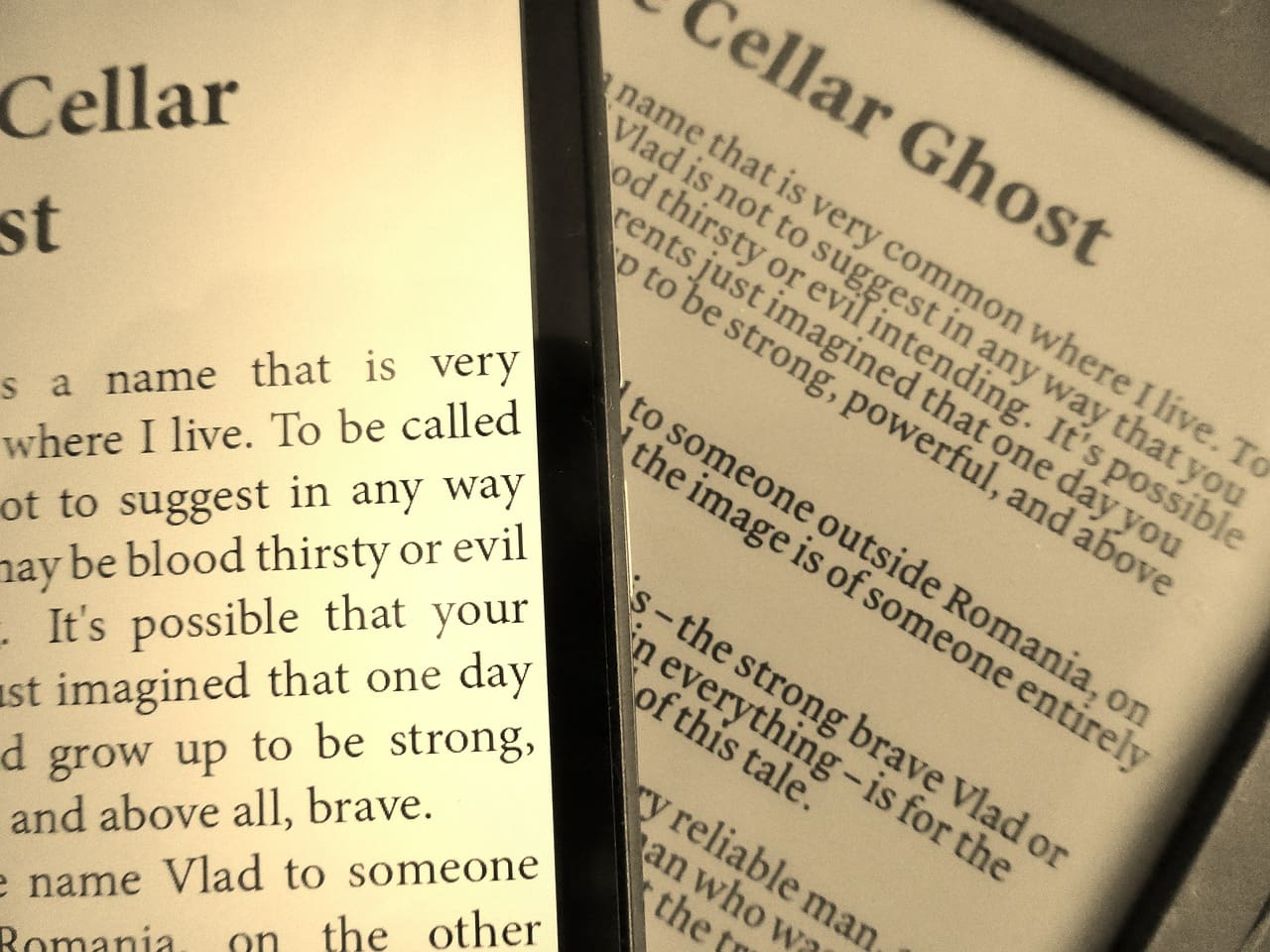Back by popular demand! Here are the top things authors need to know as they go to compile an ebook.
1. Ebook development is not the same as web development.
A Web developer knows how to develop Web sites that will look good in a browser. An ebook developer designs books that will look good on ereader devices and software. Ebook reading technology doesn’t always behave the same way as you expect the Web to behave so things that work on the web don’t always work in an ebook.
This means if you’re going to hire someone to convert your ebook, you’re going to want to hire someone who is familiar with the specifics of designing for ebook reader technology.
Ebook development is a less-than-fun process that can involve lots of suffering. There is a lot of manual styling and cleanup involved in ebook conversion, even if you’re using a specialized software. That’s why you need an ebook developer instead of a Web developer if you’re going to hire someone to manually create your ebook.
If you use Pressbooks, you don’t need to hire someone with this specialized skill because our theme styling is built to work on ebook readers.
2. Most ebooks are not fixed layout–and that’s a good thing.
Normal ebooks that you’re reading (such as a regular Kindle book or novel, etc.) are what’s called “reflowable.” With a reflowable ebook, on the page you can resize the fonts and the book just reorganizes itself. You can make bigger fonts, smaller fonts and the page will just flow to the next thing. You might be reading landscape; you might be reading portrait and the text and images will fill up the page as you’ve specified them to fill up in the ebook. (Reflowable ebooks are what Pressbooks book formatting software produces.)
There’s another format called fixed layout which basically defines individual pages. In this format, you can’t change the font size and the images stay exactly where they’re supposed to be, next to specific text. Essentially, these books look terrible on iPhones and pretty good on tablets.
Generally people think that fixed-layout is a good solution, but in practice unless you’re doing a really highly specified design, then fixed layout isn’t what’s required and reflowable’s much better because it works on all devices, not just on some devices.
3. There are some stylistic elements you can’t force.
Dropcaps in ebooks
Dropcaps are one element that you can’t entirely control in ebooks. You can do them by hacking around with the CSS, but they won’t look good in every instance.
This is because even if you hack your code to include dropcaps, every device will display them differently. They will look bad on 80% of outputs, especially where users can override text settings. Also, different devices have different font sizes, line heights, etc. and those can interfere with the dropcap display too.
Hanging indents in ebooks
In an ebook, you can’t force hanging indents because you need to use negative text indents or padding to get them to work properly, and ebook readers handle those badly. There’s no standard CSS to say “make this a hanging indent” and even when you try, it doesn’t work in many devices.
Running headers and running footers in ebooks
Another element you won’t see in ebooks is running headers or running footers. That’s because, unless you’re doing a fixed layout ebook (see above to learn why you shouldn’t), there’s no concept of a fixed “page” in an ebook–the book reflows based on the device. So from a style point of view, you can’t apply a running header or running footer. Some e-readers have their own standard for this too, and you can’t override those.
Body fonts in ebooks
If you have an e-reading platform like Kindle or iBooks or any e-reading software, there’s a user setting that lets users choose their preferred body font. At Pressbooks, we try to force chapter title and header fonts, but remember that the user retains some control over their reading fonts.
4. MOBI is preferable to Word files for Kindle.
It used to be that a MOBI file was the only file Amazon would accept to publish in the Kindle ebookstore. Nowadays, you can submit a Word file to the Kindle store, and sometimes that works out fine. The problem is, when Kindle autoconverts your file, it may or may not look good on the other end. Realistically, you’d probably need to do a lot of work to your Word file to make it format properly and look good after the autoconversion process. Also, if you use Kindle’s autoconversion to submit to Amazon, you will also still have to figure out how to get your EPUB if you want to be in the Apple store. And if you want to publish a print version, you will still have to have that designed.
5. Who sets the standards for ebooks?
The International Digital Publishing Forum is the keeper and maker of the EPUB specifications for valid EPUBs.
But all the different platforms have different criteria, and they all trigger problems different ways. They may publish these standards openly, but there’s a bit of alchemy and randomness involved too.
Because they are reading systems, it’s reading software, and some of the reading software will choke on certain problems. Because everyone has their own software platform to display their ebooks that treats things slightly differently, certain platforms might break with an EPUB that has X or Y in it. Or they’ve decided that that element for whatever reason is something they’ll reject. Take Kindle for instance: If you have a very small cover image, they might reject your book. And that’s because they want nice high-res image as covers in their system.
6. How to test your ebooks
This post gives a step-by-step list of best practices to follow when testing your ebook and explains why things sometimes go sideways when sideloading on iPhones, and why you shouldn’t worry about it.
7. Ebook covers vs. print covers
In an ebook, your cover will be submitted as a separate file. It will also be inside your book. This is not the case in a print book, in which an interior file and a separate cover file are submitted to the printer. Learn more about the differences between ebook covers and print-on-demand covers and get tips on designing each.
8. Video and multimedia in ebooks
The guaranteed best way to work is to do a screencap of your video and link that image to your video hosted elsewhere on the Internet. If you want to embed your video or interactive, note that you can’t call to external servers–that is not allowed in EPUB, and for security reasons, we don’t allow it at Pressbooks either. So for instance, you can’t use iframes to embed a YouTube video. The video would need to be in the book to work. In another example, javascript should work if it’s in the epub, but it can’t call to external servers.
9. You need a table of contents.
An ebook includes what you might call a system table of contents, so the ebook reader devices can do a drop-down table of contents.The notion is that in an ebook–because you don’t have the tactile setup of pages that you would have in a physical book where you know where you are–in ebooks you want to make it easy for people to get to the parts of a book, and having a table of contents file is the easiest way to do that. So even if you’re doing just one chapter or a short story, the table of contents is best practice and more important, required, in at least some ebook platforms. On top of this, some ebook platforms also require a page that is a clickable, linkable page like any other table of contents. (At Pressbooks, we magically create this file for you. We don’t enable not having a table of contents because it’s required in some ebook platforms and we don’t want your book to be rejected.) Remember that the user cares more about the experience than the formatting, and the formatting is going to change from device to device.
10. EPUB3 is the new EPUB.
EPUB3 is the new format of EPUB. In general if you’re not doing anything complicated, you won’t really notice a difference–you could use either EPUB2 or EPUB3.
EPUB3 is backwards compatible to EPUB2, so it should be compatible to old readers. There’s no reason you need to switch–in fact, a lot of platforms don’t even support EPUB3 files yet–certain e-ink readers, for instance. Android is all over the map; iBooks supports most.
The incentive comes if you’re trying to make your book more interactive. The Pressbooks system exports more features in the new files than in EPUB2. For instance, it supports video.
Bonus. Use universal styles and keep it simple.
As we’ve said above, lots of things can go awry when you’re designing an ebook. And lots of design elements will be beyond your control on ebook platforms anyway. The best thing to do is include minimal formatting and avoid inline formatting. Ebooks should be designed to render properly across most devices. The less you try to control, the better your ebook will look.