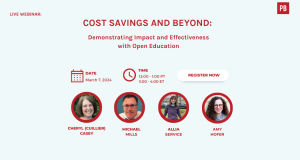What is EPUB3 and do I need it? Should I change old ebook files to this new format?
EPUB3 is the new format of EPUB. In general if you’re not doing anything complicated, you won’t really notice a difference–you could use either EPUB2 or EPUB3.
EPUB3 is backwards compatible to EPUB2, so it should be compatible to old readers. There’s no reason you need to switch–in fact, a lot of platforms don’t even support EPUB3 files yet–certain e-ink readers, for instance. Android is all over the map; iBooks supports most.
The incentive comes if you’re trying to make your book more interactive. The Pressbooks system exports more features in the new files than in EPUB2. For instance, it supports video.
How do I include video in my EPUB3 file if I’m using Pressbooks?
The guaranteed best way to work is to do a screencap of your video and link that image to your video hosted elsewhere on the Internet. If you want to embed your video or interactive, note that you can’t call to external servers–that is not allowed in EPUB, and for security reasons, we don’t allow it at Pressbooks either. So for instance, you can’t use iframes to embed a YouTube video. The video would need to be in the book to work. In another example, javascript should work if it’s in the epub, but it can’t call to external servers.
Anything else to know about the EPUB3 files if I’m using Pressbooks?
This is a beta feature for us, and we welcome your help in refining it. Test it out, let us know how it’s working for you and let us know what limitations you run into.
Have other questions about ebook formatting? Check back at pressbooks.com/blog/ or email us at mailto:support@pressbooks.com.